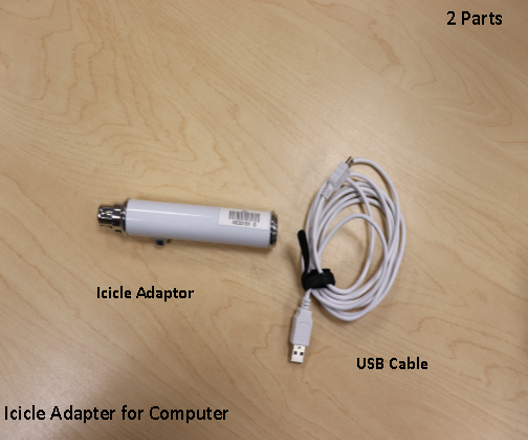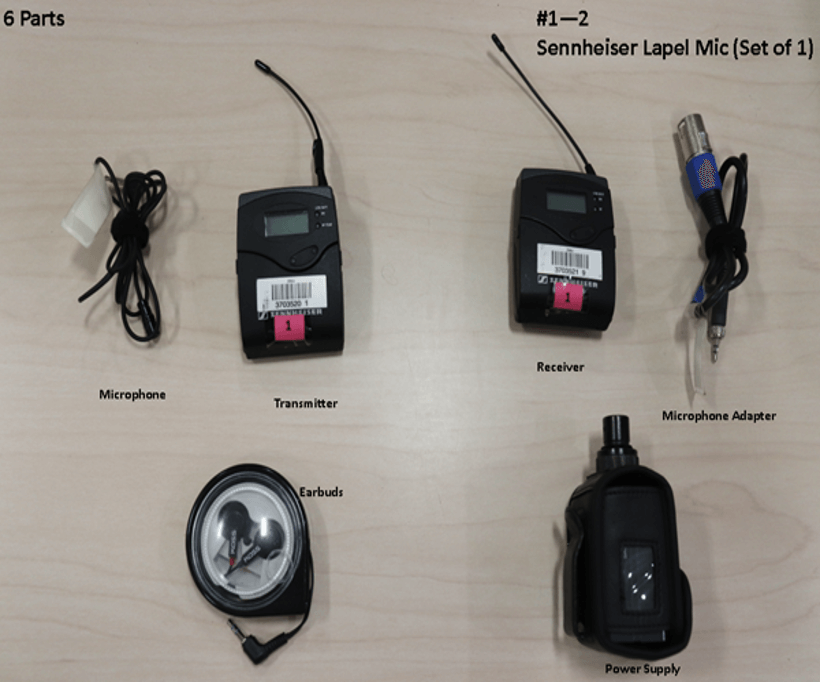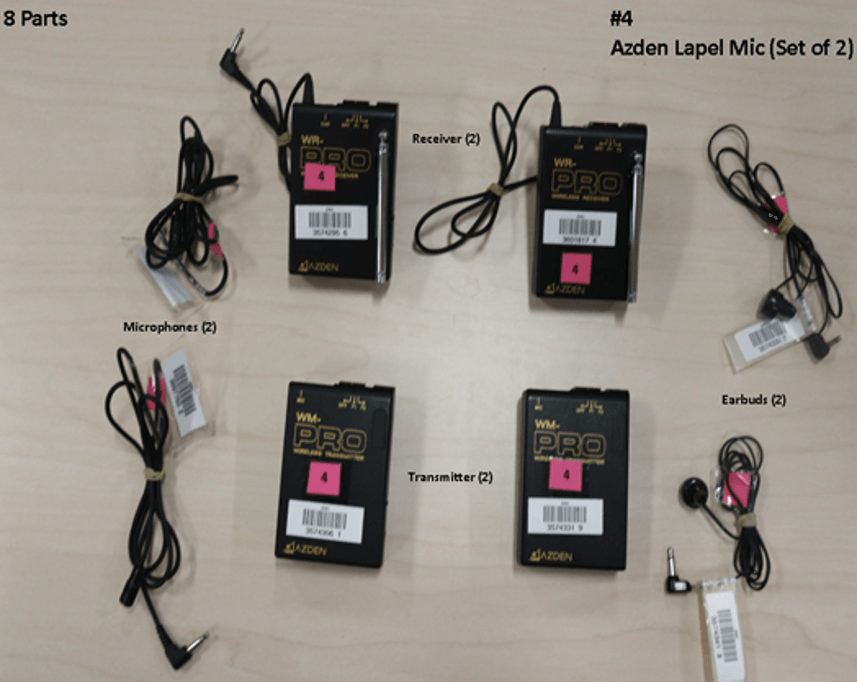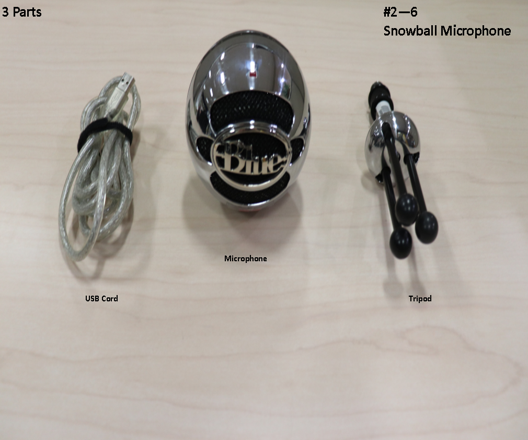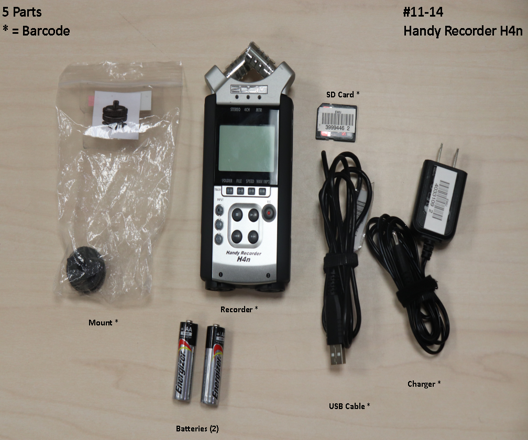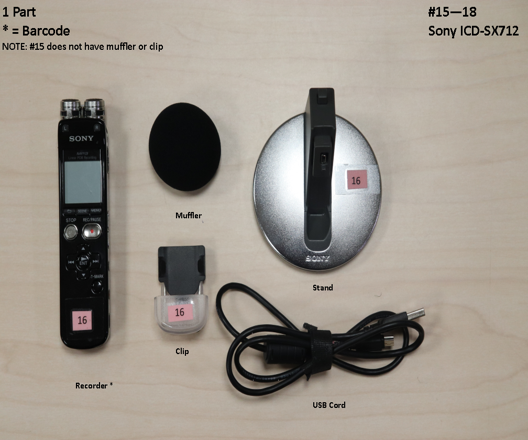Whether you are first-timer or a seasoned user, these video overviews can teach you tricks and tips in equipment use.
Use kit listing images to ensure you have all the gear associated with your equipment at the time of check-out, and to ensure that you have all the parts together for a complete return.
Call the lower level equipment desk at 509.359.7893 if you have questions.